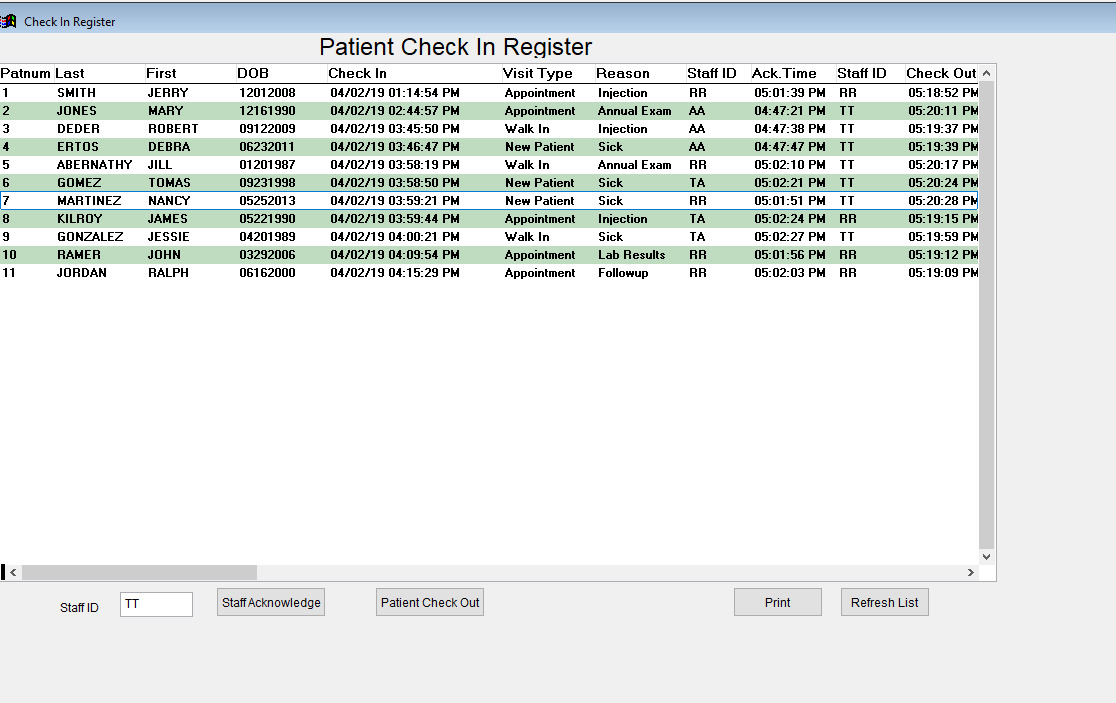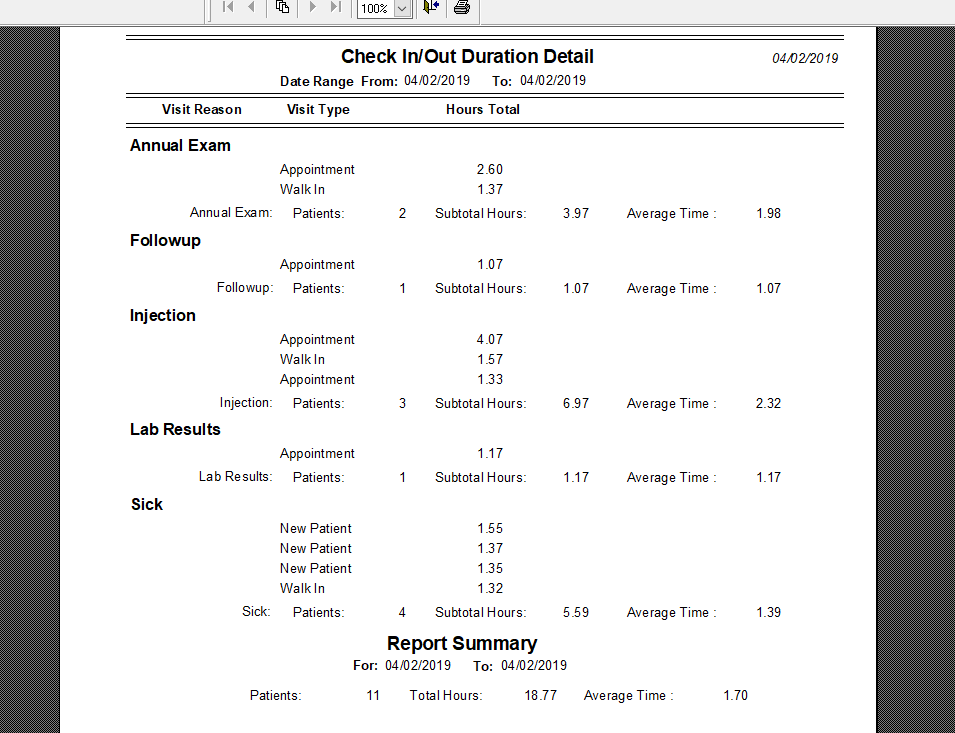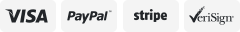-40%
PATIENT CHECK IN Software, Network Access , Windows 7,8,10,Server
$ 63.35
- Description
- Size Guide
Description
LOCAL AREA NETWORK, PATIENT CHECK IN SOFTWARE*This is a Product Key Card with Registration Code for Software Download. We know that most new computers do not have a CD drive any more, so we are now providing our software as a download option. In keeping up with the latest technology, you will not receive a CD with this order.
This software allows you to provide a Windows PC, Laptop or Tablet for the Check In process instead of using a pen and paper process to doing this. This makes this a paperless, green, method for the Check In process. The software provides you the option to change and customize the Visit Type and Reason buttons as needed by each facility.
All PC's on the Local Area Network, can access the Patient Check In screens for either Check In or to see the Patient Registry. This allows all staff throughout your network to be able to see who has checked in from their office computer, making it very convenient for all staff to know this without having to physically go to the Visitor Lobby.
Patient Check In on the Touch Screen or with the keyboard on the computer that you provide for this. Staff with computers on the Local Area Network throughout the facility can see the Patient Registry on their computer.
The screen is Bilingual English/ Spanish for better accommodation to patients. As patients check in on the Check In Screen, the check in information is being accumulated for viewing on the Patient Registration Screen. So you take advantage of technology for this process and move away from the paper method. This also provides for a confidential check in process, since the patient information clears out of the check in screen so that the next person does not see anything about the previous visitor that checked in.
Patient Check In Data is saved for you to look at later and generate reports that can provide you with a way to analyze your visitor wait times if you so desire.