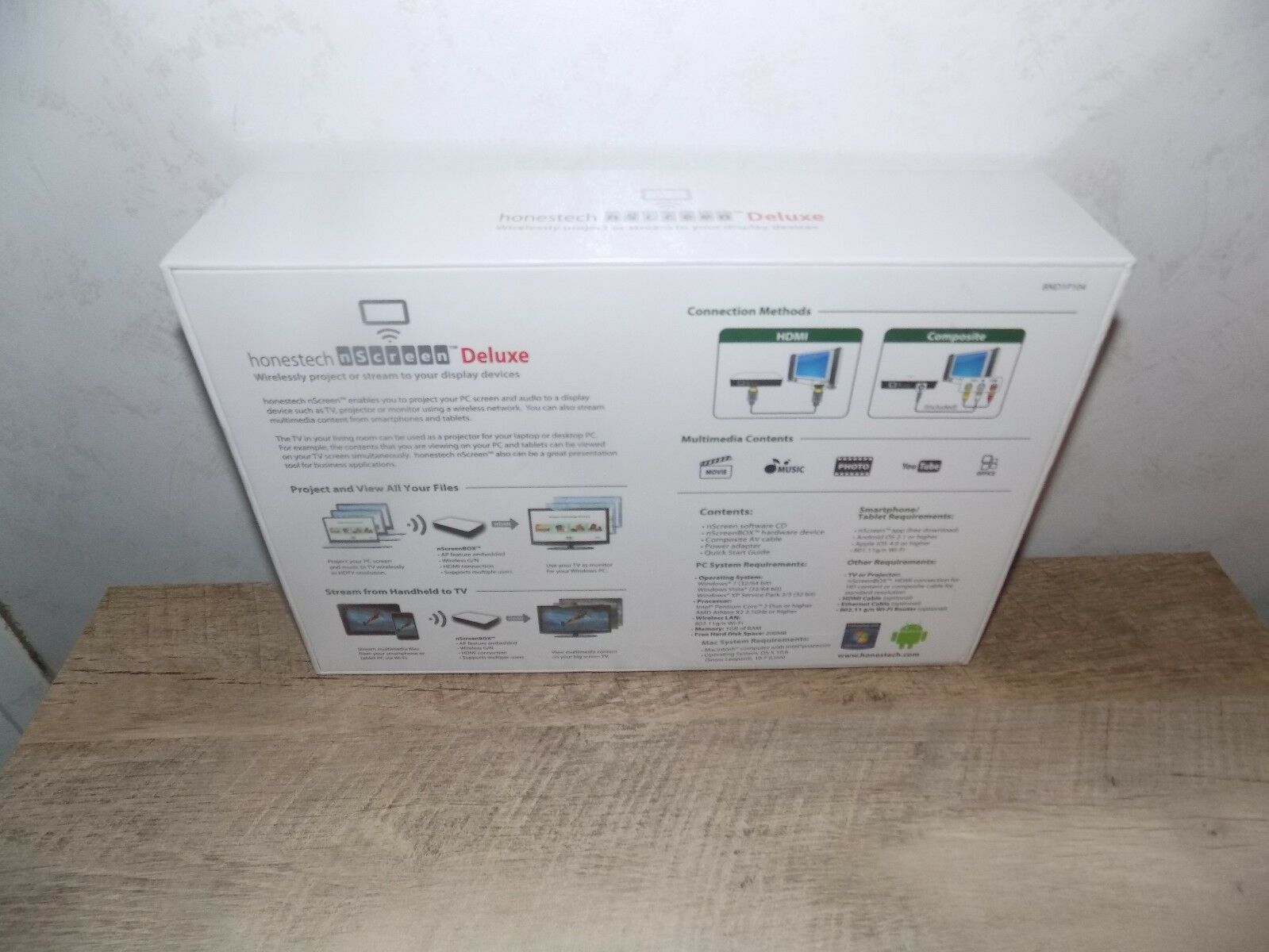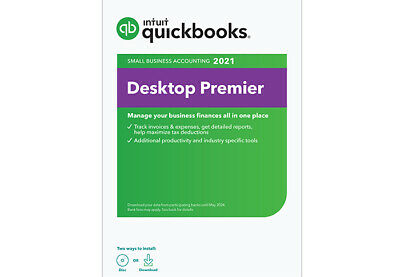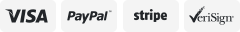-40%
Honestech nScreen Deluxe Wirelessly project or stream to display devices NEW
$ 26.38
- Description
- Size Guide
Description
PC System Requirements: Processor : Intel® Core™ 2 Duo or higher, AMD Athlon X2 2.1GHz or higher.Wireless LAN : 802.11g/n Wi-Fi.
Memory : 1GB of RAMFree Hard Disk Space : 200MB.
Mac Support: Operating Systems: Mac OS X 10.6 Snow Leopard or higher
Included: nScreen software CD, Hardware (nScreenBOX™), Composite AV cable, Power adapter, Quick Start Guide.
Wirelessly project from your PC, Mac, Smartphone or tablets
honestech nScreen enables you to project your PC/Mac screen and audio to a display device such as TV, projector, or monitor using a wireless network. You can also stream multimedia content from mobile devices such as smartphones and tablet PCs. The nScreenBOX is a Wi-Fi device that streams video and audio and connects with your HDTV, monitor, or projector using the supplied HDMI cable, for crystal clear HD quality. The TV in your living room can be used as a projector for your PC/Mac through your home Wi-Fi connection. For example, the contents that you are viewing on your PC/Mac can be viewed on your TV screen simultaneously. honestech nScreen; also can be a great presentation tool for business applications. The device also works as an access point for internet connection.
How It Works
1. nScreenBOX Setup
Connect the power adaptor to a power outlet. Connect the other end of the power adaptor to the back of the nScreenBOX™ and turn on the power switch.
Connect the HDMI cable to the back of the nScreenBOX. Connect the other end of the HDMI cable to your TV or projector. If your TV/projector does not support an HDMI connection, use the RCA cables to connect to the nScreenBOX.
Select the HDMI input option on your TV or projector (if there is more than one HDMI connection, please select the corresponding input).
Optional: Connecting the nScreenBOX to your internet router using a network cable will allow you access the internet and use the nScreen at the same time without switching wireless networks.
2. Software/App Installation
For PC/Mac: Install the software on your PC/Mac using the installation CD.
For smartphones/tablets: Get free app from Apple App Store or Android Market to install on your portable device.
From PC or Mac to TV/Projector
Project screen and audio to TV wirelessly up to 1080p HD resolution.
Stream multimedia content via Wi-Fi in HD quality.
Use your TV as monitor for your Windows PC.
Supports multiple users
From Handheld to TV/Projector
Stream multimedia files from your smartphone or tablets via Wi-Fi connection.
View multimedia content on your big screen TV.
Supports multiple use
Mobile Device Support
Stream multimedia content from your portable device (up to 1080p HD resolution). The free apps are available at Android Market and App Stores.
No more crowding around your smartphone or laptop to watch multimedia – when you can go big, really big – with honestech nScreen Deluxe
Multiple User Support
Using the "Cut In" technology, you can stream from multiple devices to a single display device. For example, users can easily switch from your smartphone to a PC or vice versa.
Supports Multiple Platforms:
Multiple devices: PCs, Macs, Tablets (iPad/Android devices) and smartphones (iPhone/Android Phone).
Multiple OS: Windows, Mac OS, Android and iOS.
Multiple CPUs: Intel and AMD processors
PC Requirements
Operating System : Windows 7(32/64bit), Windows Vista(32/64bit), Windows XP Service Pack 2/3(32bit)
Processor : Intel Pentium Core 2 Duo or higher, AMD Athlon X2 2.1GHz or higher
Memory : 1GB of RAM
Free Hard Disk Space : 200MB
Mac Requirements
Operating System : Mac OS X 10.6 Snow Leopard or higher
Processor: Intel Core 2 Duo processor or higher
Smartphone/Tablet Requirements
nScreen app (free download)
Android OS 2.1 or higher
Apple iOS 4.0 or higher
Other Requirements
TV or Projector : nScreenBox, HDMI connection for HD content or composite cable for standard resolution
Wireless LAN : 802.11g/n Wi-Fi Card, 802.11g/n Wi-Fi Router
HDMI Cable (optional)
Ethernet Cable (optional)
Contents
honestech nScreen software CD
Hardware (nScreenBOX)
HDMI cable
Composite AV cable
Power adaptor
Quick Start Guide
This item is brand new. Item is in stock and ready to ship. If you have any questions, please feel free to email me! Please review the terms below before bidding. Thank you and have a blessed day!